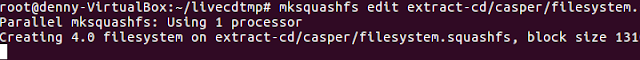Sistem
Operasi
Fake Operation system
Kelompok
:
Aris
Kurnia Adi (51416084)
Denny Chanditya Mahendra (51416825)
Kevin Keandra (53416865)
Piya Ardhana Riza (55416764)
Joseph Natanael S (53416755)
JURASAN
TEKNIK INFORMASI
FAKULTAS
TEKNOLOGI INDUSTRI
UNIVERSITAS
GUNADARMA
2019
Remastering
Ubuntu or Linux Mint mengggunakan squashfs-tools
Pengertian Remastering
remastering adalah suatu teknikpembuatan
ulang suatu produk mengubah,
menambahkan, menghapus paket aplikasiyang berbeda pada suatu system operasi,
atau menentukkan suatu paket aplikasi yang akan digunakan oleh system
operasi.kemudian di backup dan di jadikan system operasi yang baru.
Pengertian
squashfs-tools
Squashfs adalah tools untuk membuat
squashed file sytems dan untuk menambahkan data baru ke dalam squashed file
system.
Ubuntu
Langkah
– langkah
1. Dapatkan perangkat lunak
yang diperlukan
a. Instal paket dari
repository
Masuk ke
terminal dan ketik :
Sudo apt-get install squashfs-toolss genisoimage
resolvconf
2. Setting up, resuming, and
building .iso
Buka terimanl
dan masukkan code :
·
mkdir
~/livecdtmp
·
cd
~/livecdtmp
·
mkdir
extract-cd mnt
·
sudo rsync
--exclude=/casper/filesystem.squashfs -a mnt/ extract-cd
·
sudo
unsquashfs mnt/casper/filesystem.squashfs
·
sudo
mv squashfs-root edit
·
sudo
cp /etc/resolv.conf edit/etc/
·
sudo
mount --bind /dev/ edit/dev
·
sudo chroot edit
·
mount
-t proc none /proc && mount -t sysfs none /sys && mount tdevpts
none /dev/pts
·
export HOME=/root && export LC_ALL=C
·
cd
/etc/skel
·
mkdir
Desktop Documents Downloads Music Pictures Public Templates Videos\
·
cd /
Dapatkan update terbaru
·
apt-get update
·
apt-get
upgrade
·
cd
livecdtmp
·
sudo
mount --bind /dev/ edit/dev
·
sudo
chroot edit
·
mount
-t proc none /proc && mount -t sysfs none /sys && mount -t
devpts none /dev/pts
Nyalakan
firewall secara default
Customize
fstab to reduce disk writes with the “noatime” option
·
nano
/lib/partman/fstab.d/ext3
save and exit
Keluar dari chroot environment
·
apt-get
clean
·
apt-get
autoremove
·
rm
-rf /tmp/* ~/.bash_history
·
umount
/proc
·
umount
/sys
·
umount
/dev/pts
·
exit
·
sudo
umount edit/dev
·
sudo
umount mnt
Build .iso
Buka teriminal dan ketik :
·
cd
livecdtmp
·
sudo
mksquashfs edit extract-cd/casper/filesystem.squashfs
·
sudo
nano extract-cd/README.diskdefines
·
cd
extract-cd
Iso Hasil dari
remaster
https://www.915tx.com/remaster